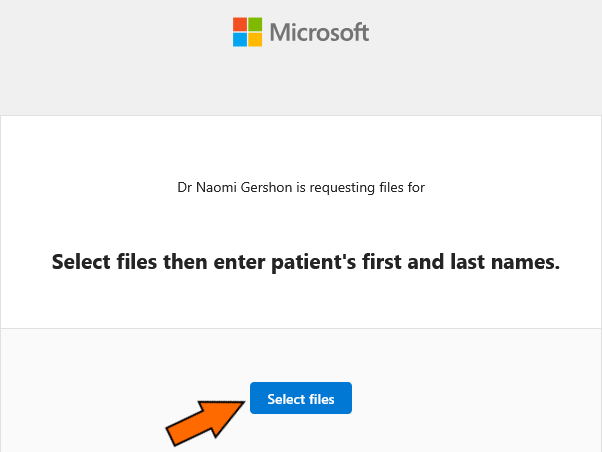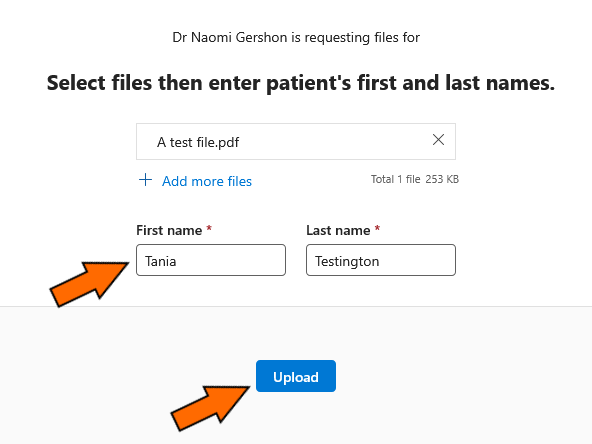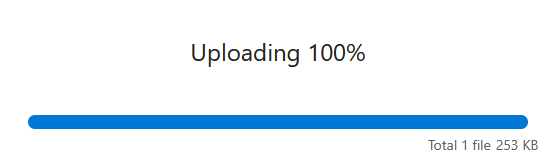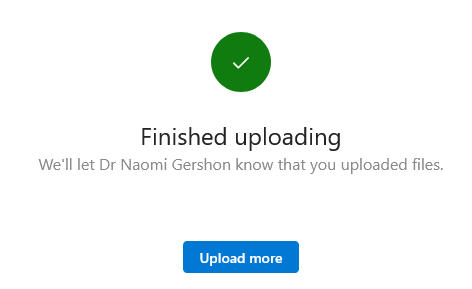This secure link lets you send us documents, photos, and videos. Here are the steps for using our Microsoft OneDrive secure upload service.
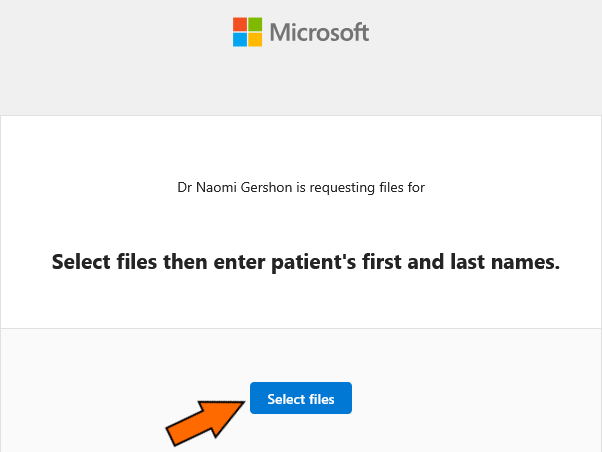
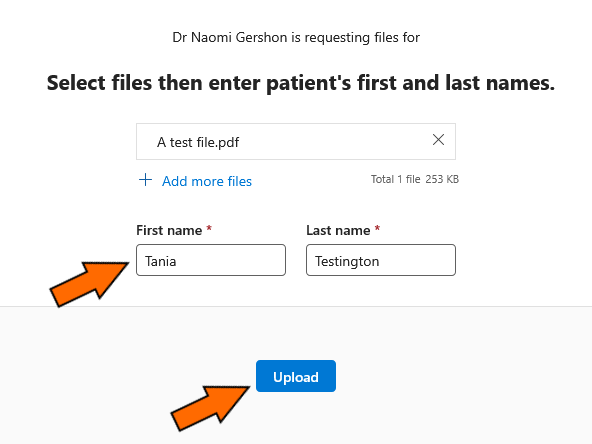
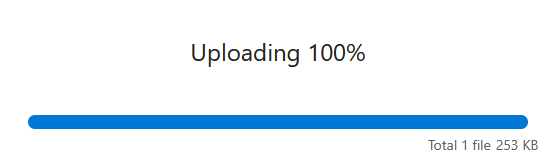
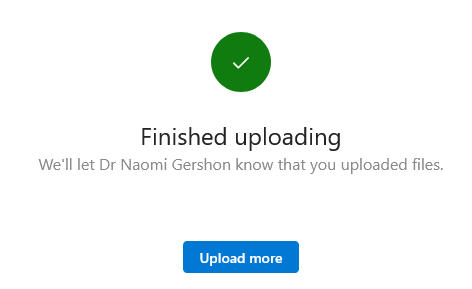

Developmental Pediatrics of Greater Boston
Dr. Naomi B. Gershon
This secure link lets you send us documents, photos, and videos. Here are the steps for using our Microsoft OneDrive secure upload service.